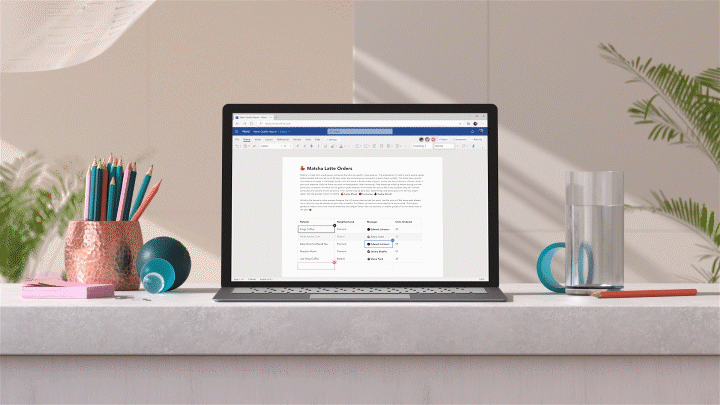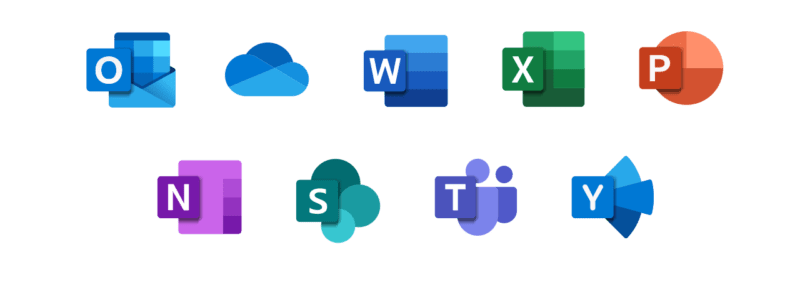94% of businesses are already benefiting from using the Cloud in some shape or form. But with our Microsoft Cloud services you can totally transform and modernise your business by taking it to the next level.
Since 2020 there has been an increased demand for organisations to mobilise their workforce. As the world adapts to changing technological landscapes, businesses now need to enable employees to work from any device, from anywhere, at any time, all whilst maintaining the integrity of robust security and stability of service continuity.
Because of these changes in the way we now work, businesses are choosing to adopt Microsoft’s innovative Cloud solutions such as Microsoft Azure, Azure Virtual Desktop, Microsoft 365 and soon Windows 365 to enable their business journey to the Cloud.